Zoho received an abundance of requests to integrate its technology with ChatGPT. As a company dedicated to satisfying its users, Zoho immediately began working on the integration. Today, they announced the launch of the ChatGPT extension for Zoho Writer.
By incorporating this extension into your writing process, you can enhance the quality of any content you create, whether it’s a blog post, product description, social media message, or email. With ChatGPT’s assistance, you can guarantee that your content is persuasive, precise, well-structured, and visually appealing.
Don’t hesitate to take advantage of this innovative tool – simply visit Zoho Marketplace to download the Writer’s ChatGPT extension and unlock your full writing potential! By seamlessly integrating ChatGPT with Zoho Writer, you can enjoy an enhanced writing experience that leverages the power of AI.
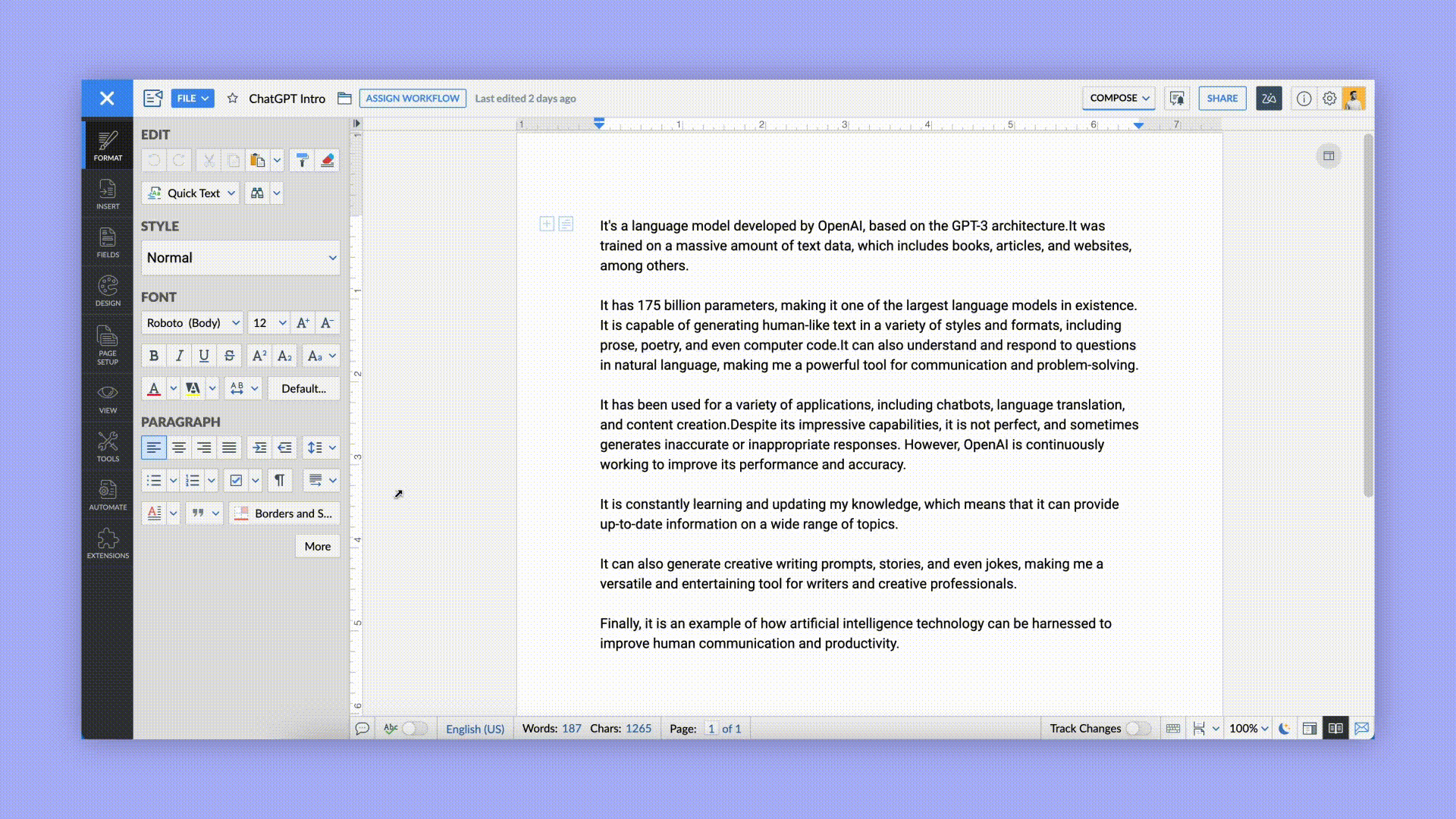
Curious to know more about the features of this extension? Keep reading!
- Collaborate with ChatGPT while you write
This extension integrates the ChatGPT bot directly into the Zoho Writer editor, allowing you to utilize both tools seamlessly in a single window. With ChatGPT at your disposal, you can access its powerful features without ever leaving the Zoho Writer environment.

Generate Tweet
- Utilize pre-built ChatGPT prompts
With this extension, you don’t have to come up with your own messages to communicate with ChatGPT. Instead, you can choose from a variety of pre-built prompts that are already available within the extension. These prompts provide an efficient and easy way to request assistance from ChatGPT, making your writing experience even smoother.
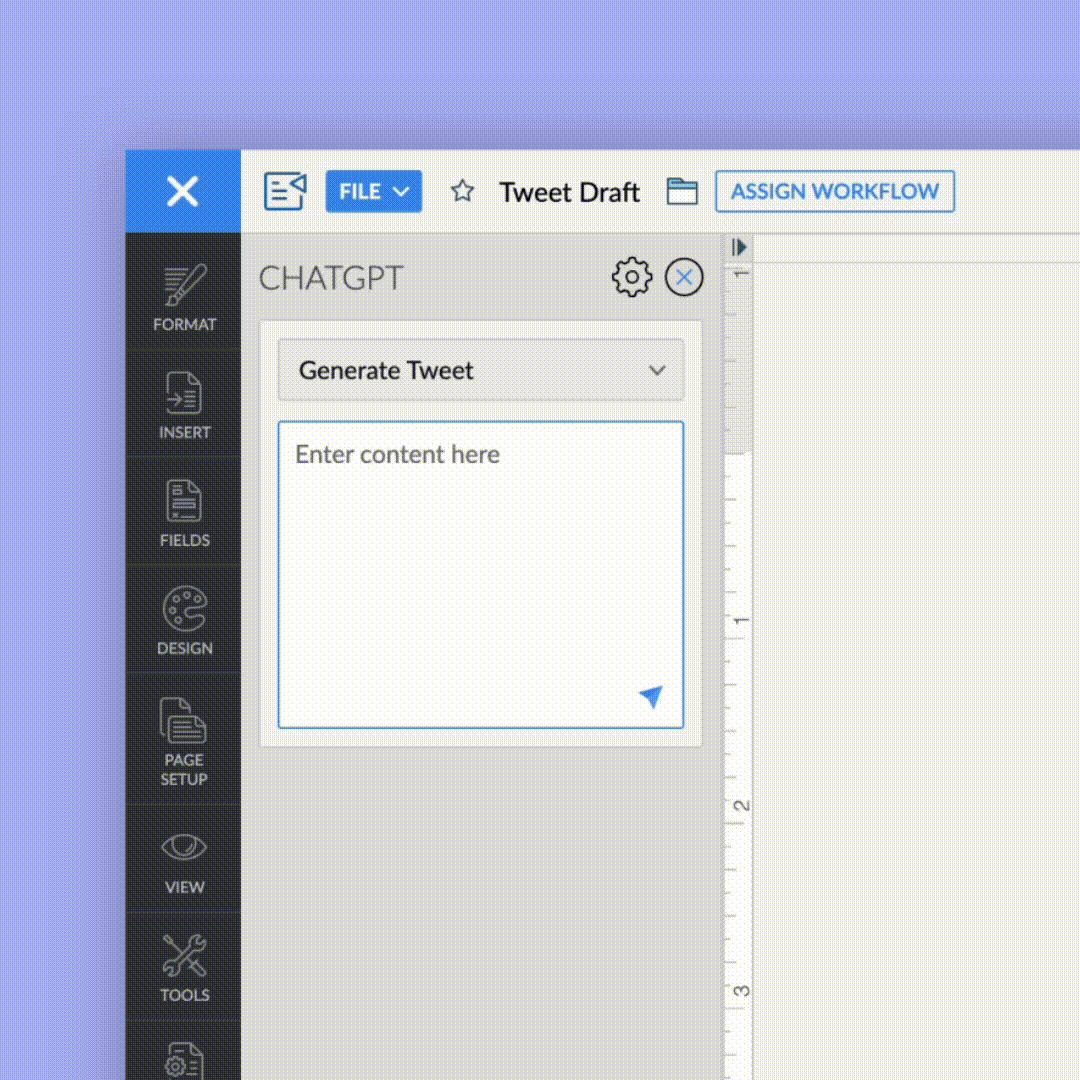
Punctuate
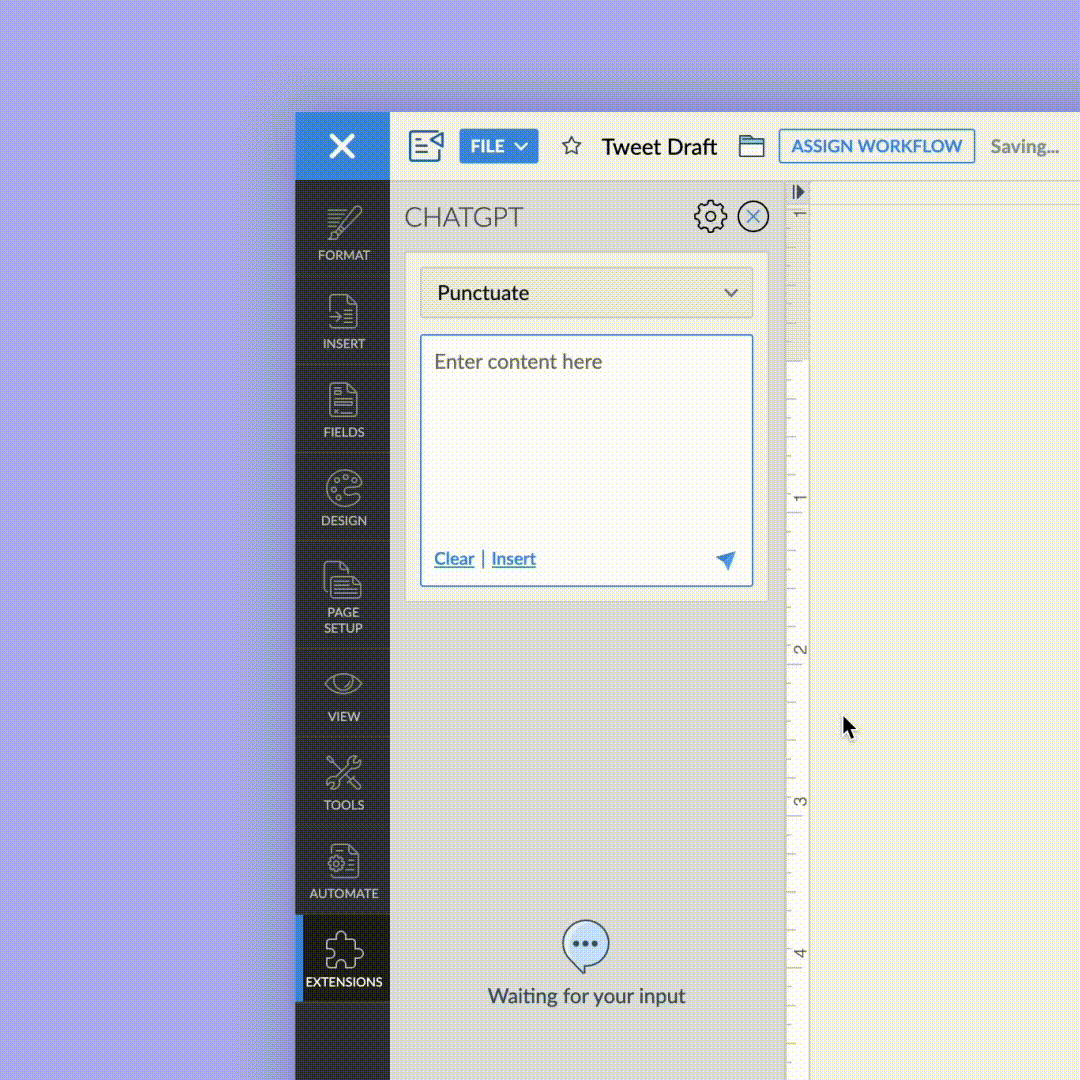
Rephrase
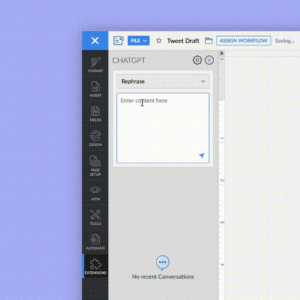
- Seamlessly integrate ChatGPT responses into your Writer document
With this extension, you can interact with ChatGPT and easily incorporate its responses directly into your Zoho Writer document with just one click. This eliminates the need to switch between multiple tabs or to copy and paste responses from the ChatGPT window into your document. By streamlining this process, the ChatGPT extension for Zoho Writer allows you to focus on the task at hand – creating quality content.
Furthermore, with Zoho Writer’s real-time collaboration capabilities, you and your team can work together to edit the ChatGPT responses you’ve added to your document. You can also use the built-in workflow to have the final version reviewed and approved by your editors or managers.
- Improve your writing skills
By using ChatGPT alongside Zoho Writer’s smart writing assistant, Zia, you can enhance your writing skills and make your content more impactful and concise. For example, you can use Zia to determine the readability score of your content and then use ChatGPT to rephrase your sentences, making them easier to read and understand.
- Enjoy comprehensive security
Your Zoho Writer documents are completely secure and will not be shared with ChatGPT. Only the content that you input into the extension will be communicated to the ChatGPT bot, ensuring that your confidential information remains protected.
To get started with this extension, simply visit Zoho Marketplace and install the ChatGPT extension. Follow the provided guide for step-by-step instructions on how to install and use this powerful tool.

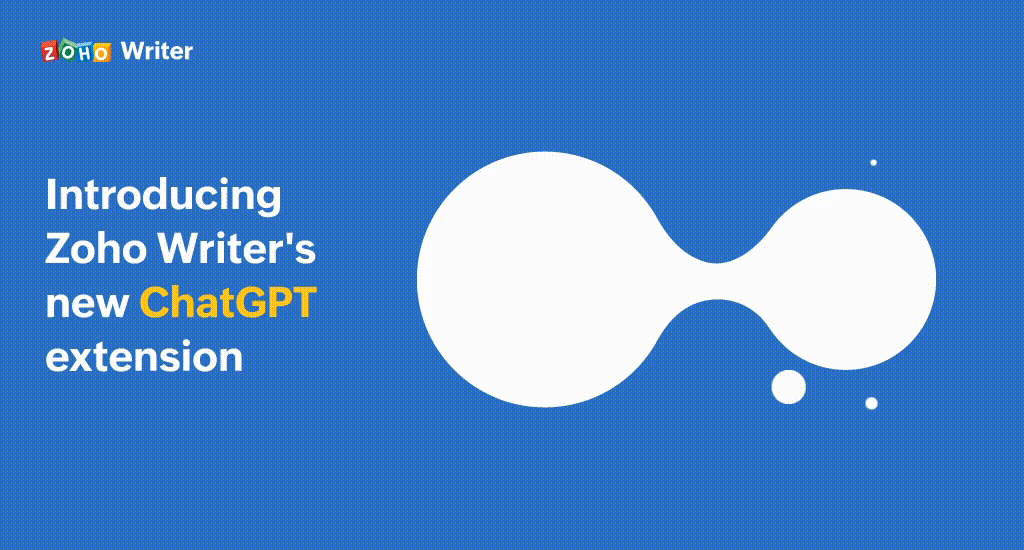



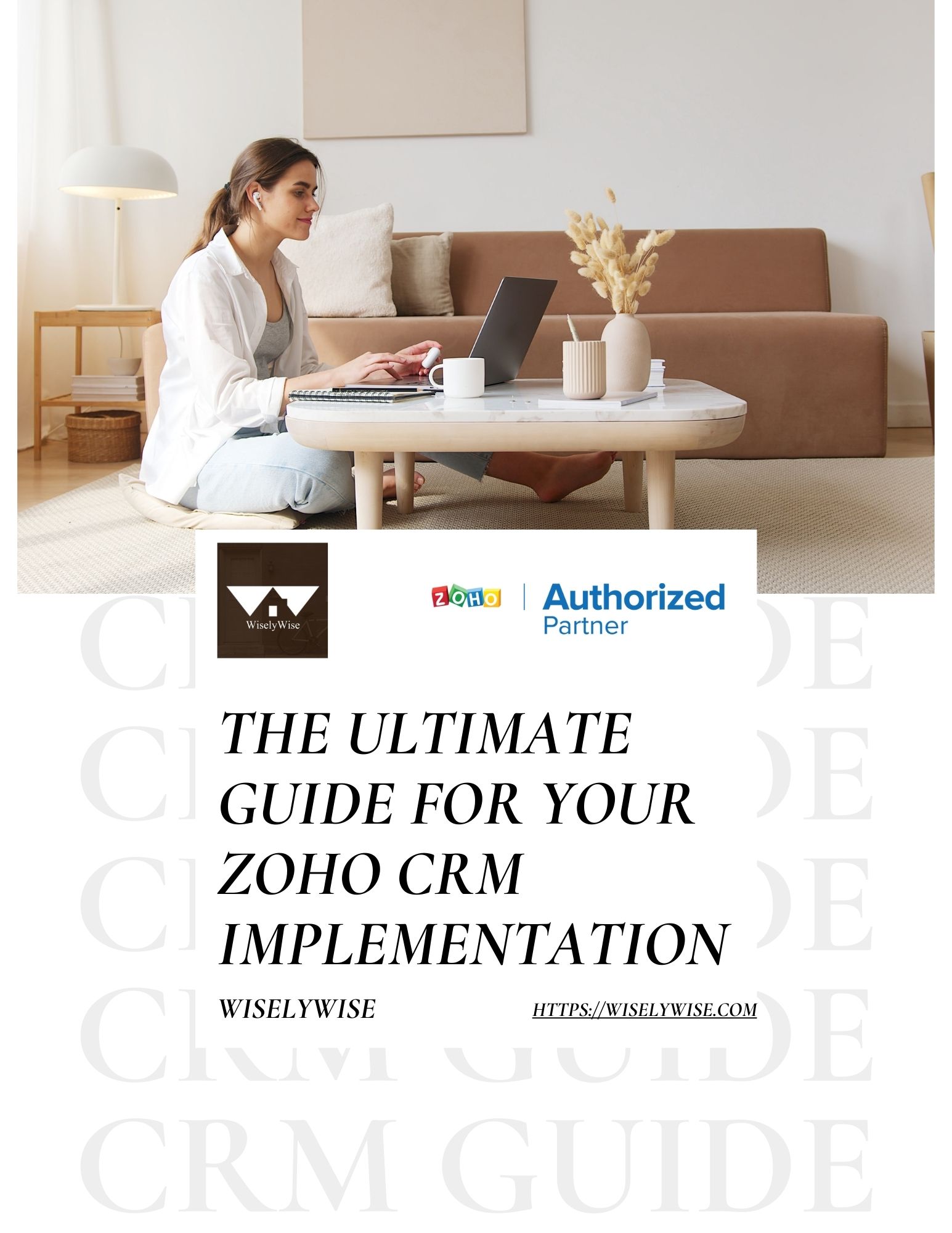
0 Comments