Zoho CRM implementation online course : Are you tired of managing multiple spreadsheets, documents, and databases for your customer interactions? Say goodbye to scattered customer information and hello to streamlined sales and customer management with Zoho CRM.
As a powerful customer relationship management software, Zoho CRM can help you track leads, manage sales, and automate marketing processes. But with so many features and options, it can be overwhelming to know where to start. That’s why we have developed the online course “Implement Zoho CRM with Confidence” to guide you through the setup and customization process.
Introduction to Zoho CRM: Key Features and Benefits
Before diving into the setup and customization process, it is important to understand the key features and benefits of Zoho CRM. Some of the key features include:
- Lead and contact management: Keep track of all your leads and contacts in one place, and easily move them through your sales pipeline.
- Sales automation: Automate repetitive tasks such as sending follow-up emails, scheduling meetings, and updating lead and contact information.
- Marketing automation: Create targeted marketing campaigns and track their success with Zoho CRM’s marketing automation features.
- Reports and analytics: Gain valuable insights into your sales and customer interactions with customizable reports and analytics.
But perhaps the greatest benefit of Zoho CRM is its ability to bring all of your customer interactions and data into one central location, making it easy to manage and analyze.
Once you have a solid understanding of the key features and benefits of Zoho CRM, it’s time to set up and customize your account. This process involves creating your Zoho CRM account, setting up users and roles, and configuring your sales pipeline.
One of the greatest advantages of Zoho CRM is its flexibility and customization options. The software can be tailored to the unique needs of your business, whether you’re a small startup or a large enterprise.
Implementing Sales Process
One of the first steps in implementing Zoho CRM is setting up your sales process. This includes creating a sales pipeline and configuring the stages of your pipeline to match your business’s sales process.
Additionally, it is important to set up your sales team and assign leads and contacts to the appropriate team members. With Zoho CRM, you can easily track the progress of leads and contacts through your pipeline and monitor the performance of your sales team.
Tasks before Importing the Data
Before importing your data into Zoho CRM, there are a few important tasks that need to be completed. These include:
- Cleaning and standardizing your data: Make sure your data is accurate, consistent, and in the correct format before importing it into Zoho CRM.
- Mapping your data fields: Map your data fields to the corresponding fields in Zoho CRM to ensure data is imported correctly.
- Identifying duplicates: Identify and merge any duplicate records to avoid confusion and ensure data accuracy.
Top Methods to Bring Data into CRM
Once you have completed the tasks before importing your data, it’s time to bring your data into Zoho CRM. There are several methods for importing data, including:
- CSV import: Import data from a CSV file into Zoho CRM.
- Excel import: Import data from an Excel file into Zoho CRM.
- API import: Use Zoho CRM’s API to import data from another system or application.
Your Tasks After Getting Data into CRM
After importing your data into Zoho CRM, there are a few important tasks to complete to ensure that your data is accurate and up-to-date. These tasks include:
- Verifying data accuracy: Double-check that your data has been imported correctly and that all fields are accurate.
- Updating data: Keep your data up-to-date by regularly updating leads and contacts information.
- Monitoring data quality: Continuously monitor your data for any errors or inaccuracies and make the necessary corrections.
Email Integration in Zoho CRM
Email integration is a crucial aspect of Zoho CRM as it allows you to easily communicate with your customers through multiple channels. With Zoho CRM, you can integrate your email account and access all your emails, contacts, and calendar from within the CRM.
Additionally, Zoho CRM allows you to track email conversations with leads and contacts, set up email campaigns, and even schedule emails to be sent at a later date. Email integration in Zoho CRM streamlines communication and improves customer engagement.
Implementing Page Layouts in Zoho CRM
Another important aspect of Zoho CRM is the ability to customize page layouts. Page layouts are used to organize and present information in a way that is meaningful to your business. With Zoho CRM, you can create custom page layouts for different modules such as leads, contacts, and accounts.
This allows you to highlight the most important information for each module and make it easy for your team to access the information they need. Customizing page layouts in Zoho CRM improves efficiency and improves user experience.
Zoho CRM Integration With Zoho Desk
Zoho CRM can also be integrated with Zoho Desk, a customer service software. This integration allows you to easily access customer information from within Zoho Desk and provide better customer service. Additionally, it will enable you to track customer interactions and create a more personalized customer experience.
Connect to Your Customers Using Multiple Channels
With Zoho CRM, you can connect with your customers using multiple channels such as email, phone, and social media. This allows you to communicate with your customers in the way that is most convenient for them and improve customer engagement. Additionally, Zoho CRM allows you to track customer interactions across all channels, giving you a comprehensive view of your customer interactions.
Using Webforms in Zoho CRM
Finally, we will cover the use of webforms in Zoho CRM. Webforms allow you to easily collect customer information and streamline the process of adding new leads to your CRM. With Zoho CRM, you can create custom webforms and add them to your website or landing pages.
This makes it easy for customers to provide their contact information and become leads in your CRM. Additionally, Zoho CRM allows you to track the success of your webforms, giving you valuable insights into the performance of your lead generation efforts.
By the end of this course, you will have a solid understanding of how to use Zoho CRM to improve your business’s sales and customer interactions. So why wait? Sign up today and start implementing Zoho CRM with confidence. The course is available at https://ai.wiselywise.com/courses/zoho-crm-1 and was developed by WiselyWise CRM experts.
“Zoho CRM is an essential tool for any business looking to streamline their sales and customer interactions. With the right setup and customization, it can take your business to the next level” – WiselyWise CRM expert
Don’t miss out on this opportunity to master Zoho CRM implementation. Sign up for the “Implement Zoho CRM with Confidence” online course today and take the first step towards improving your business’s sales and customer interactions. With the guidance of WiselyWise CRM experts, you will learn how to set up and customize your Zoho CRM account, implement your sales process, and bring data into your CRM.
Additionally, you will learn about the importance of email integration, implementing page layouts, integrating with Zoho Desk, and using webforms in Zoho CRM. By the end of the course, you will have a solid understanding of how to use Zoho CRM to improve your business’s sales and customer interactions.
Don’t miss out on this opportunity to take your business to the next level. Sign up for the “Implement Zoho CRM with Confidence” online course today and start reaping the benefits of streamlined sales and customer management with Zoho CRM. Enroll now at https://ai.wiselywise.com/courses/zoho-crm-1
“Zoho CRM is a game changer for businesses looking to streamline their customer interactions and improve their sales process. Don’t miss out on this opportunity to master the software with our online course” – WiselyWise CRM expert.
Don’t hesitate, Sign up today and start implementing Zoho CRM with confidence!
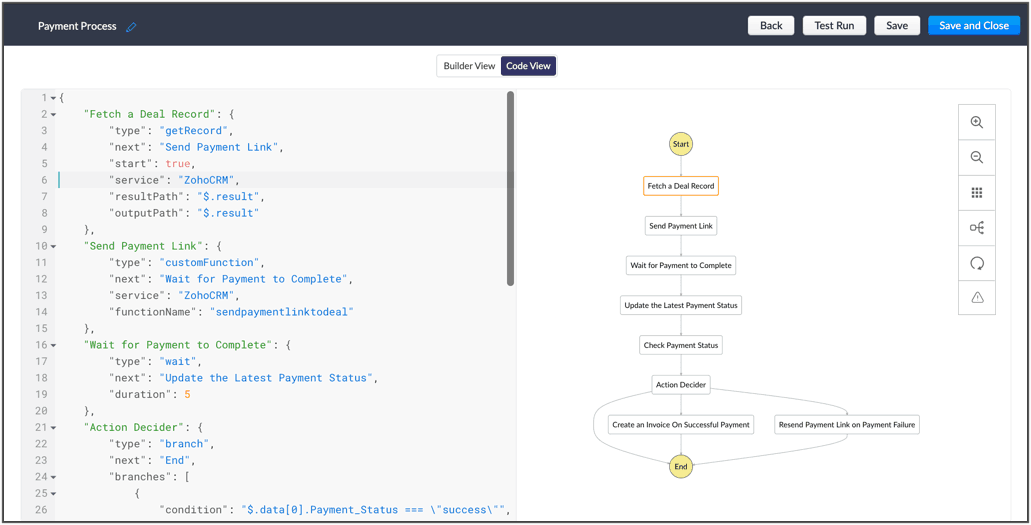

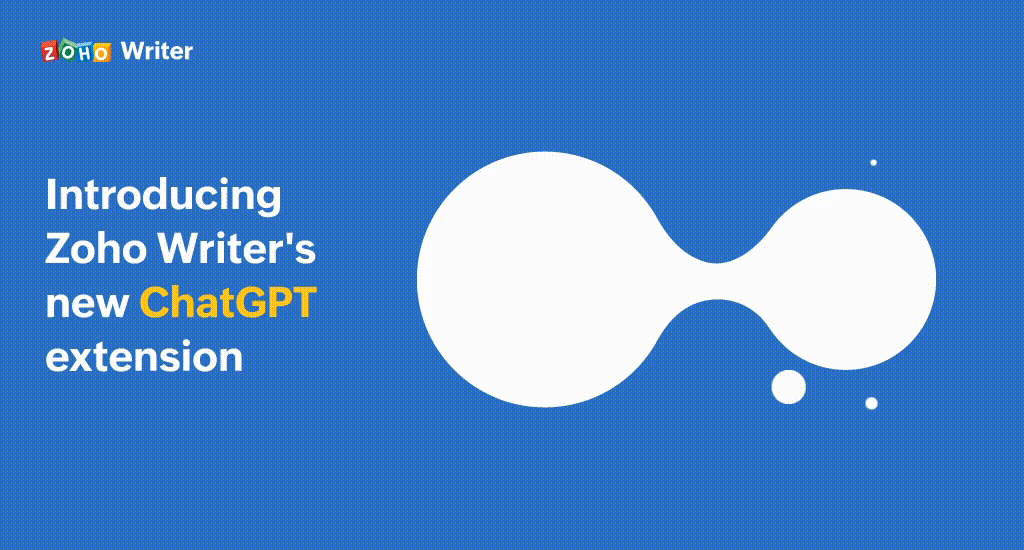
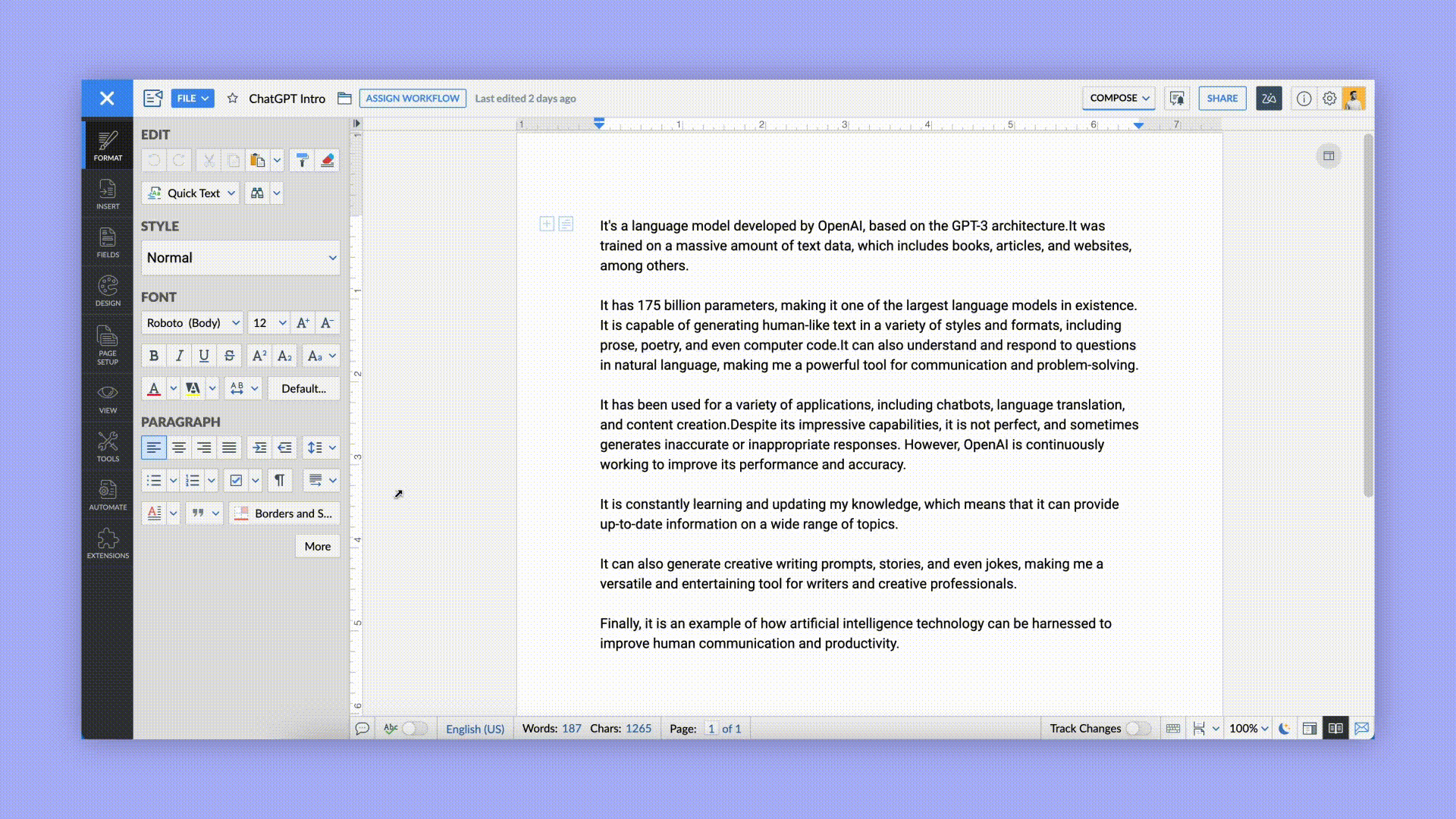

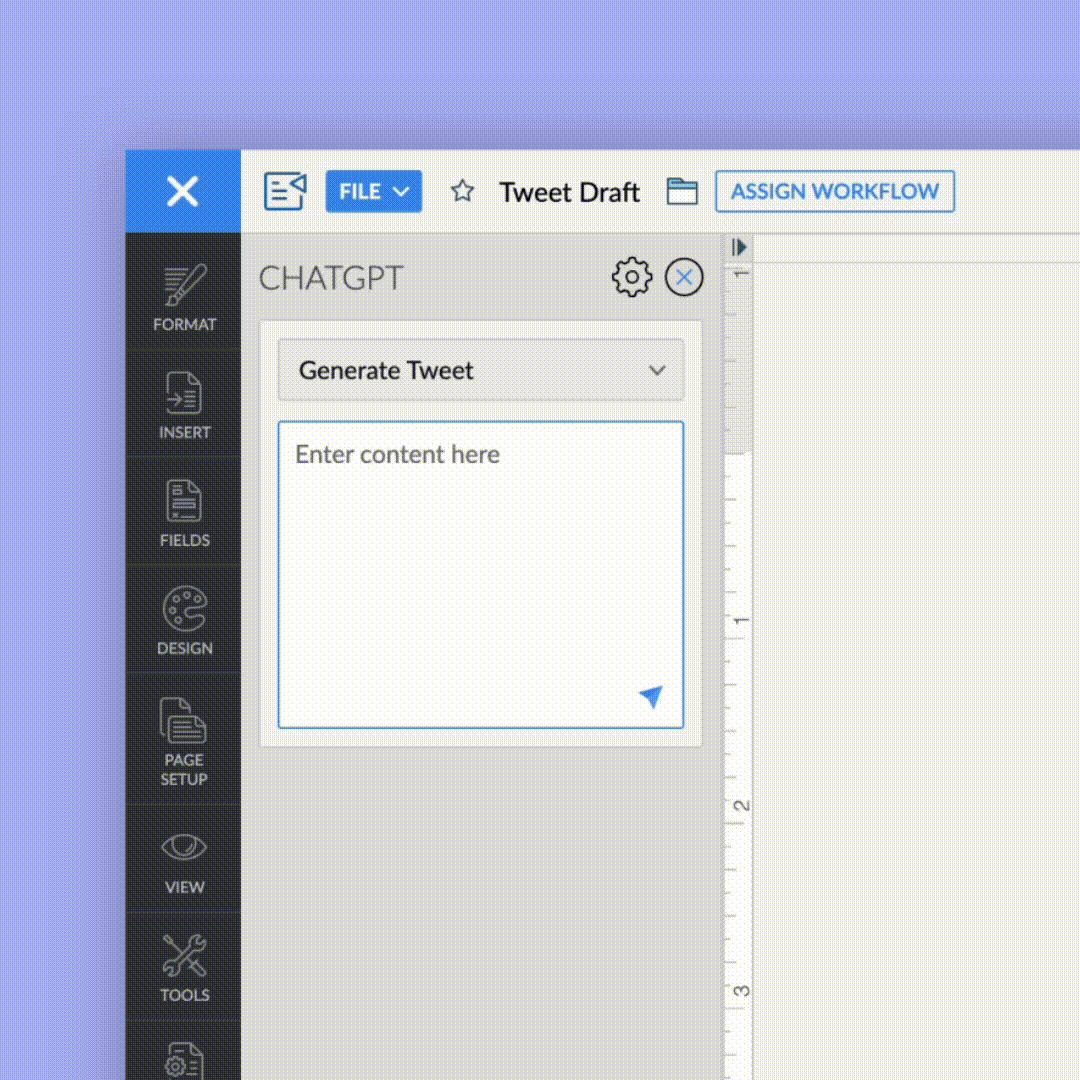
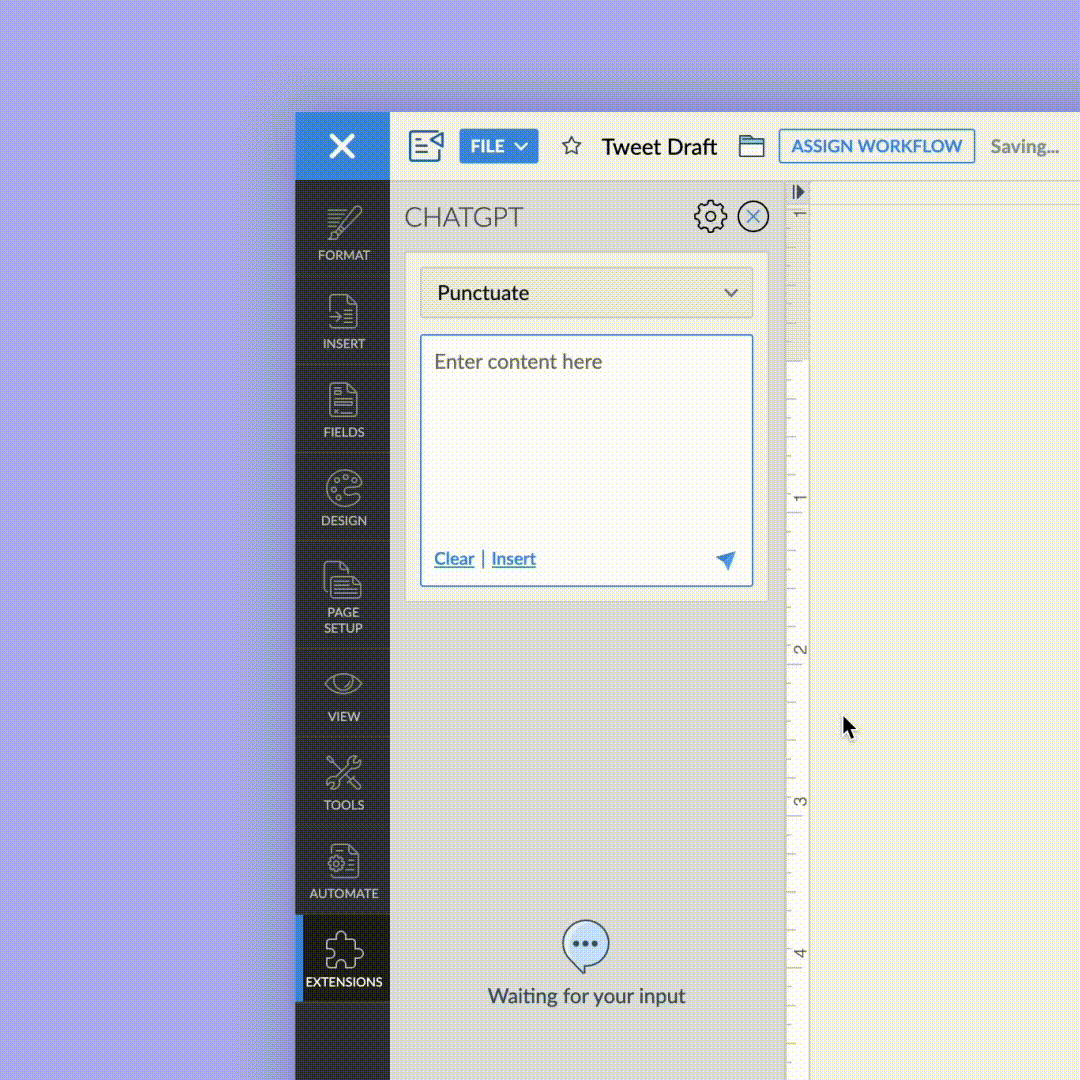
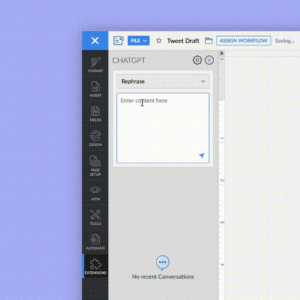







Recent Comments