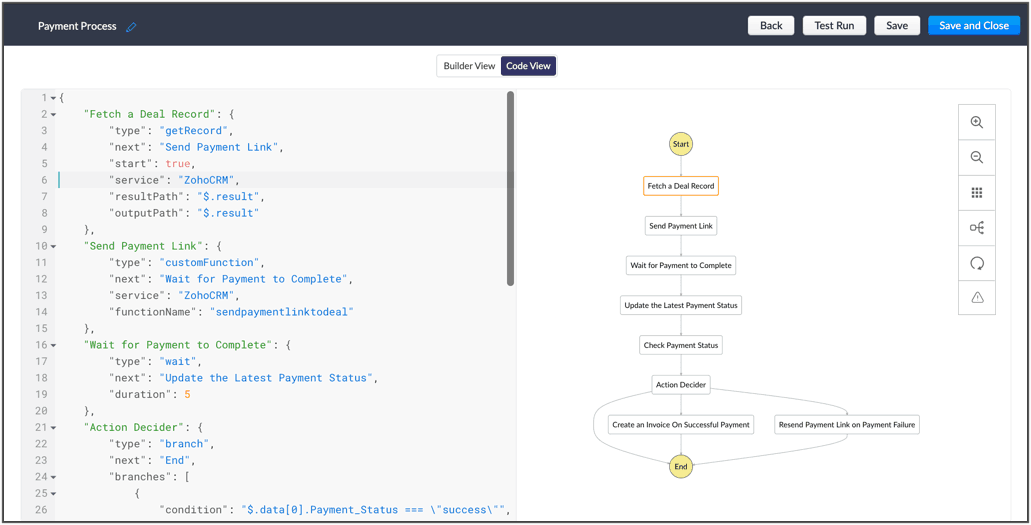
Exploring the Benefits of Circuits in Zoho CRM for Business Automation
Introduction:
Customers often face challenges when extending their CRM functionality. In this blog post, we will explore how Circuits in Zoho CRM offer a solution to streamline business processes and enhance salesforce automation.
Why Circuits in Zoho CRM?
Circuits in Zoho CRM provide a powerful way to extend CRM functionality while maintaining meaningful integration. With an easy-to-use drag-and-drop interface, Circuits allow business users to create step-functions effortlessly. Let’s delve into the benefits of using Circuits for business automation.
-
Low-code Development: Circuits offer a visual drag-and-drop interface, making it accessible even to users with minimal coding knowledge. Experience the ease of creating circuits without extensive coding requirements.
-
Developer-friendly: With Circuits, developers can focus on business logic rather than worrying about managing parallel processes, service integrations, failures, or logs. Circuits simplify the development process and allow developers to build powerful workflows quickly.
-
Orchestrate CRM Functions: Integrate various CRM functions seamlessly within Circuits, enabling you to connect multiple third-party apps with Zoho CRM. By writing functions once and orchestrating them in Circuits, you can address diverse business needs efficiently.
-
Automate IT and Business Processes within CRM: Create circuits and associate them with workflows, blueprints, or buttons to automate your entire business process. With high availability, scalability, and fault tolerance, Circuits ensure consistent workflow performance.
Sample Business Scenario:
Payment Processes-Let’s explore a sample business scenario to understand how Circuits can be applied effectively. Consider a scenario where, upon winning a deal, you need to send a payment link and generate an invoice upon successful payment or resend the link if the payment fails. Here’s how Circuits can streamline this process:
-
Parse Deal Details and Send Payment Link: Create a function within the circuit that fetches the deal record details, extracts the email ID, retrieves the appropriate payment URL, and sends it to the deal.
-
Check Payment Status and Update CRM: Add a function that checks the payment status, updates the relevant CRM fields, and generates an invoice upon successful payment. If the payment fails, the function resends the payment link to the deal.
Why Circuits are Necessary in this Scenario: Circuits offer the ability to orchestrate functions in a specific order, streamlining the flow of logic and ensuring error handling. Additionally, Circuits provide a single editable space, allowing for a comprehensive overview of the circuit configuration, easy issue identification, and modification.
Conclusion:
Circuits in Zoho CRM offer a powerful solution for business automation. Take advantage of low-code development, seamless integration, and the orchestration of CRM functions to streamline your business processes. Explore the possibilities that Circuits offer and unlock the full potential of Zoho CRM.
Other examples of actions that can be performed with Circuits:
- Generate reports automatically, track inventory, fulfill orders, and generate receipts.
- Update deal details in a sheet, calculate commissions based on revenue and update the information back in CRM.
- Manage users, send custom push notifications based on specific conditions, and handle user-generated files in applications automatically.


Recent Comments